Vagrantを使ってみた
◯ Vagrantとは
コレ => Discover Vagrant Boxes | Atlas by HashiCorp
- 要は仮想環境構築ツール
仮想マシンの作成/OSインストールといった作業も含め、 設定管理の自動化を行うことができる。
https://vagrantcloud.com から使いたい Vagrantfile を探して、「vagrant init [使いたいやつ] 」で
環境構築が完了しちゃうすぐれもの。
ちなみに自分はboxにコレを使用=> https://vagrantcloud.com/chef/centos-6.5
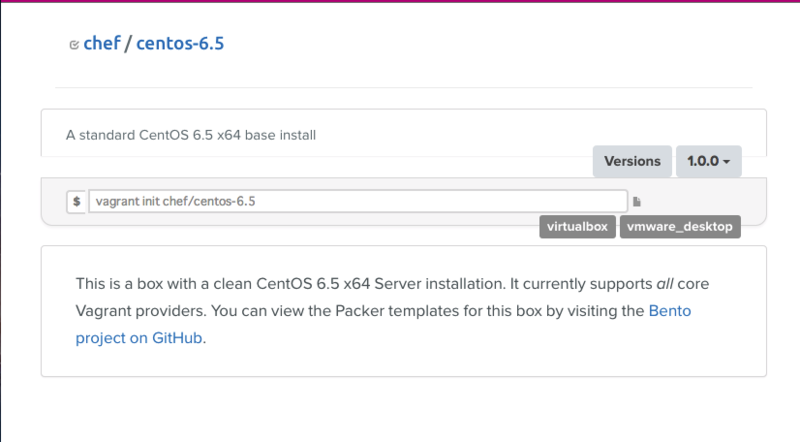
テスト環境を構築したい場合や複数人で開発している場合など、
揃えた環境を複数作成したいときに便利。
内部的にはVMを使ったりEC2を使ったりできるみたい。
ちなみに自分はVMで起動。
◯ 実際に導入してみる
- vagrant 用のディレクトリ作成して
$ mkdir vagrant/ $ cd vagrant/
- Vagrantfileを作成して、ディスクイメージを取得する準備をする
$ vagrant init chef/centos-6.5 A `Vagrantfile` has been placed in this directory. You are now ready to `vagrant up` your first virtual environment! Please read the comments in the Vagrantfile as well as documentation on `vagrantup.com` for more information on using Vagrant.
$ vagrant up
Bringing machine 'default' up with 'virtualbox' provider...
==> default: Box 'chef/centos-6.5' could not be found. Attempting to find and install...
default: Box Provider: virtualbox
default: Box Version: >= 0
==> default: Loading metadata for box 'chef/centos-6.5'
default: URL: https://vagrantcloud.com/chef/centos-6.5
==> default: Adding box 'chef/centos-6.5' (v1.0.0) for provider: virtualbox
default: Downloading: https://vagrantcloud.com/chef/centos-6.5/version/1/provider/virtualbox.box
==> default: Successfully added box 'chef/centos-6.5' (v1.0.0) for 'virtualbox'!
==> default: Importing base box 'chef/centos-6.5'...
==> default: Matching MAC address for NAT networking...
==> default: Checking if box 'chef/centos-6.5' is up to date...
==> default: Setting the name of the VM: rails_centos_default_1398300190981_12857
==> default: Clearing any previously set network interfaces...
==> default: Preparing network interfaces based on configuration...
default: Adapter 1: nat
==> default: Forwarding ports...
default: 22 => 2222 (adapter 1)
==> default: Booting VM...
==> default: Waiting for machine to boot. This may take a few minutes...
default: SSH address: 127.0.0.1:2222
default: SSH username: vagrant
default: SSH auth method: private key
default: Warning: Connection timeout. Retrying...
==> default: Machine booted and ready!
==> default: Checking for guest additions in VM...
default: The guest additions on this VM do not match the installed version of
default: VirtualBox! In most cases this is fine, but in rare cases it can
default: prevent things such as shared folders from working properly. If you see
default: shared folder errors, please make sure the guest additions within the
default: virtual machine match the version of VirtualBox you have installed on
default: your host and reload your VM.
default:
default: Guest Additions Version: 4.3.8
default: VirtualBox Version: 4.2
==> default: Mounting shared folders...
default: /vagrant => /Users/asai.momoko/work/hobby/vagrant/rails_centos
$ vagrant ssh Last login: Fri Mar 7 16:57:20 2014 from 10.0.2.2 [vagrant@localhost ~]$
すばらしい